shopify商店Brooklyn可移動(dòng)塊和原價(jià)添加介紹
Shopify 支持團(tuán)隊(duì)可為每個(gè)付費(fèi) Shopify 賬戶提供 60 分鐘的免費(fèi)設(shè)計(jì)服務(wù)。這 60 分鐘的設(shè)計(jì)服務(wù)中包含向模板中添加特定功能,以幫助您的商店獲得銷售額。
Brooklyn 的自定義
Shopify 支持團(tuán)隊(duì)可為每個(gè)付費(fèi) 賬戶提供 60 分鐘的免費(fèi)設(shè)計(jì)服務(wù)。這 60 分鐘的設(shè)計(jì)服務(wù)中包含向模板中添加特定功能,以幫助您的商店獲得銷售額。
Shopify 支持團(tuán)隊(duì)可對(duì) Brooklyn 執(zhí)行以下自定義。請(qǐng)查看每個(gè)受支持的自定義的描述,確定哪些可能對(duì)您的業(yè)務(wù)有幫助。
此自定義會(huì)將原價(jià)添加到所有促銷產(chǎn)品的產(chǎn)品系列頁(yè)面。原價(jià)顯示樣式與產(chǎn)品頁(yè)面上已存在的樣式相同。您可以在促銷徽章之外再添加此自定義,或使用該自定義替換促銷徽章。
此自定義適用于希望讓客戶在瀏覽產(chǎn)品系列時(shí)能夠并排比較價(jià)格差異的商店。
Customizations for Brooklyn
Each paid Shopify receives 60 minutes of free design time from Shopify support. This design time can be used to add specific features to a theme that can help your store make sales.
The following customizations can be made to Brooklyn by Shofy support. Review the description of each supported customization to determine which might help your business.
s
Design time: 15 minutes
By default, the compare at price is shown only on the product page, and shows customers the difference between prices side by side to highlight the sale.
This customization adds the compare at price to the collection pages for any products that are on sale. The compare at price displays in the same style that already exists on the product page. This can be added in addition to, or in replacement of, the sale badge.
This customization works well for stores that want to let customers see a side-by-side comparison of the price difference while browsing collections.
特別聲明:以上文章內(nèi)容僅代表作者本人觀點(diǎn),不代表ESG跨境電商觀點(diǎn)或立場(chǎng)。如有關(guān)于作品內(nèi)容、版權(quán)或其它問(wèn)題請(qǐng)于作品發(fā)表后的30日內(nèi)與ESG跨境電商聯(lián)系。
二維碼加載中...
使用微信掃一掃登錄
使用賬號(hào)密碼登錄
- 跨境運(yùn)營(yíng)干貨:如何在shopify賬戶添加信譽(yù)卡支付?
- Shopify的博客評(píng)論怎么刪除?
- Shopify獨(dú)立站SEO分析工具:Ahrefs操作指南一覽
- shopify商店Narrative分區(qū)自定義幻燈片和頁(yè)腳步驟
- Shopify必備的9套功能軟件工具,shopify必備10個(gè)工具
- 暫停shopify還會(huì)扣月租費(fèi)嗎?有哪些費(fèi)用?
- 獨(dú)立站運(yùn)營(yíng) | Shopify店鋪使用聊天機(jī)器人的好處
- shopify商店隱藏和刪除博客文章步驟
- Bigcommerce和shopify的區(qū)別有哪些?
- shopify商店Venture自定義文章內(nèi)容和特色產(chǎn)品步驟
平臺(tái)顧問(wèn)
微信掃一掃
馬上聯(lián)系在線顧問(wèn)
小程序

ESG跨境小程序
手機(jī)入駐更便捷
返回頂部







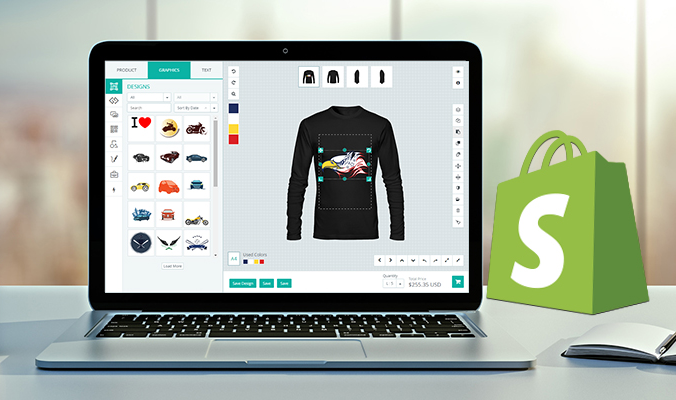
 市場(chǎng)合作:shichangbu@eservicesgroup.com
市場(chǎng)合作:shichangbu@eservicesgroup.com





