適用于shopify商店Supply的技巧(二)
以下提示可幫助您改進(jìn)使用 Supply 時(shí)商店的網(wǎng)站地圖體驗(yàn)。
網(wǎng)站地圖提示
以下提示可幫助您改進(jìn)使用 Supply 時(shí)商店的網(wǎng)站地圖體驗(yàn)。
添加下拉菜單
若要在您的主菜單中添加下拉菜單,需要在導(dǎo)航頁(yè)面上創(chuàng)建菜單。
主菜單最佳做法
如果主菜單中的項(xiàng)目太多,無(wú)法放在同一行上,則最后無(wú)法放入的鏈接會(huì)被添加到更多下拉菜單中。此行為不受主菜單中鏈接數(shù)量的嚴(yán)格控制,但將鏈接數(shù)量控制在五或六個(gè)會(huì)有所幫助。要包含更多鏈接,您可以執(zhí)行以下操作:
使您的網(wǎng)站導(dǎo)航鏈接更小。這些鏈接的字號(hào)由字體設(shè)置中的主菜單字號(hào)控制。
對(duì)每個(gè)鏈接使用較少的字符。例如,您可以將“常見(jiàn)問(wèn)題解答”更改為“FAQ”,將“聯(lián)系我們”更改為“聯(lián)系”,將“產(chǎn)品目錄”更改為“商店”,并將出現(xiàn)的所有“和”更改為“&”。
網(wǎng)站地圖中包含太多項(xiàng)目可能會(huì)使您的網(wǎng)站難以使用。若菜單項(xiàng)太多,您的客戶可掃描過(guò)去的重要項(xiàng)目。嘗試將網(wǎng)站地圖限制為五個(gè)或六個(gè)項(xiàng)目。如果要提供對(duì)超過(guò)六個(gè)頁(yè)面的訪問(wèn),請(qǐng)使用下拉菜單。
您應(yīng)該避免從主菜單向每個(gè)系列添加鏈接。相反,請(qǐng)嘗試在“商店”或“目錄”鏈接下的下拉菜單中列出產(chǎn)品系列。您還可以將產(chǎn)品系列分解為組,并為每個(gè)組提供一個(gè)下拉菜單。或者,您可以使用產(chǎn)品標(biāo)簽來(lái)創(chuàng)建產(chǎn)品的子類(lèi)別。
刪除側(cè)邊欄
要從商店中刪除側(cè)邊欄,您需要在兩個(gè)模板文件中添加一些代碼。
PC:
在 Shopify 后臺(tái)中,轉(zhuǎn)到在線商店 > 模板。
找到要編輯的模板,然后點(diǎn)擊操作 > 編輯代碼。
在 Sections 目錄中,點(diǎn)擊
collection-template.liquid。在文件中查找
has_sidebar。刪除以下代碼行:
{% if collection.all_tags.size > 0 %} {% assign has_sidebar = true %} {% endif %}點(diǎn)擊保存。
在 Sections 目錄中,點(diǎn)擊
collection-list-template.liquid。在文件中查找
has_sidebar。刪除以下代碼行:
{% if collection.all_tags.size > 0 %} {% assign has_sidebar = true %} {% endif %}點(diǎn)擊保存。
蘋(píng)果系統(tǒng):
在 Shopify 應(yīng)用中,輕觸商店。
在銷(xiāo)售渠道部分中,輕觸在線商店。
輕觸 Manage themes(管理模板)。
找到要編輯的模板,然后點(diǎn)擊操作 > 編輯代碼。
在 Sections 目錄中,點(diǎn)擊
collection-template.liquid。在文件中查找
has_sidebar。刪除以下代碼行:
{% if collection.all_tags.size > 0 %} {% assign has_sidebar = true %} {% endif %}點(diǎn)擊保存。
在 Sections 目錄中,點(diǎn)擊
collection-list-template.liquid。在文件中查找
has_sidebar。刪除以下代碼行:
{% if collection.all_tags.size > 0 %} {% assign has_sidebar = true %} {% endif %}點(diǎn)擊保存。
安卓系統(tǒng):
在 應(yīng)用中,輕觸商店。
在銷(xiāo)售渠道部分中,輕觸在線商店。
輕觸 Manage themes(管理模板)。
找到要編輯的模板,然后點(diǎn)擊操作 > 編輯代碼。
在 Sections 目錄中,點(diǎn)擊
collection-template.liquid。在文件中查找
has_sidebar。刪除以下代碼行:
{% if collection.all_tags.size > 0 %} {% assign has_sidebar = true %} {% endif %}點(diǎn)擊保存。
在 Sections 目錄中,點(diǎn)擊
collection-list-template.liquid。在文件中查找
has_sidebar。刪除以下代碼行:
{% if collection.all_tags.size > 0 %} {% assign has_sidebar = true %} {% endif %}點(diǎn)擊保存。
產(chǎn)品提示
以下提示可幫助您使用 Supply 展示產(chǎn)品。
使用高級(jí)組篩選
如果您有許多產(chǎn)品,您可以啟用子組來(lái)幫助您的客戶對(duì)產(chǎn)品進(jìn)行排序。
定義組。對(duì)于相機(jī)商店,可以按品牌、焦距和分辨率來(lái)組織分組。
將所有產(chǎn)品導(dǎo)出為
.csv文件。在所有現(xiàn)有標(biāo)記前面加上您希望它們所在的組的名稱,采用 Group_Tag Name 的格式。對(duì)于此示例,一些將為 Brand_Canon、Focal Length_18 - 55mm 和 Resolution_12 MP。下劃線的左側(cè)是組名稱,右側(cè)是產(chǎn)品的標(biāo)簽。下劃線的兩側(cè)均可包含空格。
保存
.csv文件,并將產(chǎn)品重新導(dǎo)入您的商店。確保在上傳文件時(shí)選擇替換具有相同 handle 的任何現(xiàn)有產(chǎn)品,以防止創(chuàng)建重復(fù)的產(chǎn)品。在產(chǎn)品系列頁(yè)面上啟用按組篩選:
在 Shopify 后臺(tái)中,轉(zhuǎn)到在線商店 > 模板。
在 Supply 旁邊,點(diǎn)擊自定義。
在頁(yè)面頂部的下拉菜單或模板菜單中,選擇產(chǎn)品系列頁(yè)面。
點(diǎn)擊產(chǎn)品系列分區(qū)。
在側(cè)邊欄產(chǎn)品篩選條件下,選擇按組。
點(diǎn)擊保存。
備注:如果在產(chǎn)品標(biāo)簽內(nèi)使用單引號(hào)、雙引號(hào)或“&”符號(hào),則分組篩選無(wú)法按預(yù)期工作。
重新排序篩選器組和標(biāo)簽
組按字母順序排序,組內(nèi)列出的標(biāo)簽也按此順序排序。Shopify 專家可以幫助您自定義訂單。
Navigation tips
The following tips can help you improve your store's navigation when using Supply.
Add a drop-down menu
To add drop-down menus to your main menu, you need to create menus on your Navigation page.
Main menu best practices
If there are too many items in your main menu to fit on one line, then the last links that don't fit are added to a More drop-down menu.This behavior isn't controlled strictly by the number of links in your main menu, although keeping that
number down to five or six helps. To include more links, you can:
Make your navigation links smaller. The font size of these links is controlled by the Main menu font size in your typography settings.
Use fewer characters for each link. For example, you can change 'Frequently Asked Questions' to 'FAQ', 'Contact Us' to 'Contact', 'Catalog' to 'Shop', and all occurrences of 'and' to '&'.
Having too many items in your navigation can make your site hard to use. With too many menu items, your customers could scan past important items. Try limiting your navigation to five or six items. Use drop-down menus if you want to give access to more than six pages.
You should avoid adding links to every collection from the main menu. Instead, try listing collections in a drop-down menu under a 'Shop' or 'Catalog' link. You could also break down the collections into groups, giving each group a drop-down menu. Or you can use product tags to create subcategories of products.
Remove the sidebar
To remove the sidebar from your store, you need to add some code to two of your theme files.
PC:
From your Shopify admin, go to Online Store > Themes.
Find the theme you want to edit, and then click Actions > Edit code.
In the Sections directory, click
collection-template.liquid.Find
has_sidebarin the file. Delete the following lines of code:{% if collection.all_tags.size > 0 %} {% assign has_sidebar = true %} {% endif %}Click Save.
In the Sections directory, click
collection-list-template.liquid.Find
has_sidebarin the file. Delete the following lines of code:{% if collection.all_tags.size > 0 %} {% assign has_sidebar = true %} {% endif %}Click Save.
iPhone:
From the Shopify app, tap Store.
In the Sales channels section, tap Online Store.
Tap Manage themes.
Find the theme you want to edit, and then click Actions > Edit code.
In the Sections directory, click
collection-template.liquid.Find
has_sidebarin the file. Delete the following lines of :{% if collection.all_tags.size > 0 %} {% assign has_sidebar = true %} {% endif %}Click Save.
In the Sections directory, click
collection-list-template.liquid.Find
has_sidebarin the file. Delete the following lines of code:{% if collection.all_tags.size > 0 %} {% assign has_sidebar = true %} {% endif %}Click Save.
Android:
From the Shopify app, tap Store.
In the Sales channels section, tap Online Store.
Tap Manage themes.
Find the theme you want to edit, and then click Actions > Edit code.
In the Sections directory, click
collection-template.liquid.Find
has_sidebarin the file. Delete the following lines of code:{% if collection.all_tags.size > 0 %} {% assign has_sidebar = true %} {% endif %}Click Save.
In the Sections directory, click
collection-list-template.liquid.Find
has_sidebarin the file. Delete the following lines of code:{% if collection.all_tags.size > 0 %} {% assign has_sidebar = true %} {% endif %}Click Save.
Product tips
The following tips help you showcase your products using Supply.
Use advanced group filtering
If you have a lot of products, then you can enable subgroups to help your customers sort your products.
le quotes or ampersands inside your product tags, then grouped filtering doesn't work as expected.
Define your groups. For a camera store, groups could be organized as Brand, Focal Length, and Resolution.
Export all your products into a
.csvfile.Prepend all existing tags with the name of the group you want them to be in, with the format Group_Tag Name. For this example, some of the tags would be Brand_Canon, Focal Length_18 - 55mm, and Resolution_12 MP. The left side of the underscore is the group name, and the right side is the tag for the product. Spaces can be included on either side of the underscore.
Save your
.csvfile and import the products back into your store. Make sure you select Replace any current products that have the same handle when uploading the file to prevent duplicate products from being created.Enable filtering by group on your collection pages:
From your Shopify admin, go to Online Store > Themes.
Next to Supply, click Customize.
From the drop-down menu at the top of the page or Templates menu, select Collection pages.
Click the Collection section.
Under Sidebar product filters, select By group.
Click Save.
Reorder filter groups and tags
Groups are ordered alphabetically, and so are the tags listed inside the groups. A Shopify expert can help you customize the order.
特別聲明:以上文章內(nèi)容僅代表作者本人觀點(diǎn),不代表ESG跨境電商觀點(diǎn)或立場(chǎng)。如有關(guān)于作品內(nèi)容、版權(quán)或其它問(wèn)題請(qǐng)于作品發(fā)表后的30日內(nèi)與ESG跨境電商聯(lián)系。
二維碼加載中...
使用微信掃一掃登錄
使用賬號(hào)密碼登錄
- shopify網(wǎng)站運(yùn)營(yíng)實(shí)例:我的一個(gè)飾品網(wǎng)站操作記錄
- Shopify獨(dú)立站如何使用短信營(yíng)銷(xiāo),shopify獨(dú)立站引流方法
- Shopify對(duì)收款賬戶要求有哪些?
- shopify如何在facebook上做廣告?
- shopify入駐條件費(fèi)用是多少?具體介紹
- Shopify如何保護(hù)賬戶安全?
- Shopify為什么沒(méi)有顯示折后價(jià)呢
- shopline建站費(fèi)用,包括哪些費(fèi)用?
- shopify如何選品?大賣(mài)選品思路分享
- 如何在shopify上開(kāi)店?附shopify開(kāi)店教程
平臺(tái)顧問(wèn)
微信掃一掃
馬上聯(lián)系在線顧問(wèn)
小程序

ESG跨境小程序
手機(jī)入駐更便捷
返回頂部







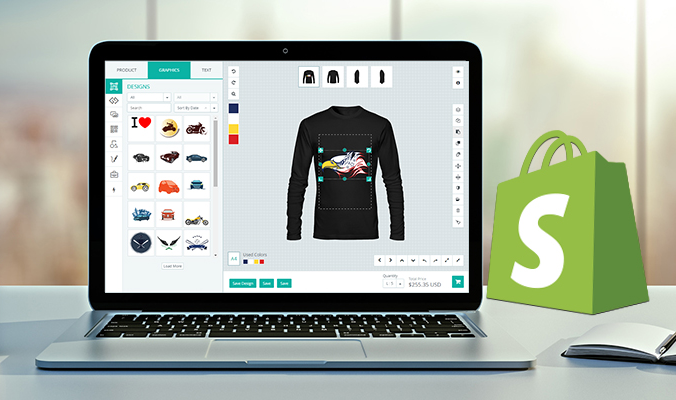
 市場(chǎng)合作:shichangbu@eservicesgroup.com
市場(chǎng)合作:shichangbu@eservicesgroup.com





